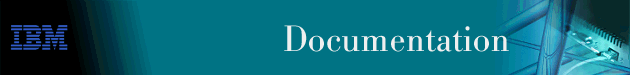
This chapter describes how to configure LAN Emulation Clients (LECs). It includes the following sections:
This section explains the commands for viewing, changing, and using the set of LE Clients on a particular ATM interface.
Enter the commands at the LE Client Config> prompt under the ATM Config> prompt, as described in "ATM Configuration Commands".
To get to the LE Client Config> prompt, enter le-c
at the ATM Config> prompt as described in "ATM Configuration Commands".
Table 37. LAN EMULATION Client Configuration Commands Summary
| Command | Function |
|---|---|
| ? (Help) | Displays all the commands available for this command level or lists the options for specific commands (if available). See "Getting Help". |
| Config | Gets you to the LEC Config> prompt, from which you can configure a specific LAN Emulation Client as described in: |
| List | Lists the LECs |
| Exit | Returns you to the previous command level. See "Exiting a Lower Level Environment". |
Use the config command to get you to the LEC Config> prompt, from which you can configure the details of a specific LAN Emulation Client. Refer to "Configuring an ATM Forum-Compliant LE Client" .
Syntax:
Example:
LE Client Config> config 40
Use the list command to list the LAN emulation clients.
Syntax:
Example:
LE Client Config> list
ATM Emulated LANs
------------------------------------------------------
ATM interface number = 36
LEC interface number = 40
Emulated LAN type = Ethernet Forum Compliant
Emulated LAN name =
Use this process to access the appropriate LEC Config> prompt.:
This section explains the commands for configuring an ATM Forum-compliant
LAN Emulation Client.
Table 38. LAN Emulation Client Configuration Commands Summary
| Command | Function |
|---|---|
| ? (Help) | Displays all the commands available for this command level or lists the options for specific commands (if available). See "Getting Help". |
| ARP-Configuration | Allows you to configure the LE-ARP configuration for the ATM Forum-compliant client |
| IP-Encapsulation | Sets the IP encapsulation as Ethernet (type X'0800') or IEEE (802.3 with SNAP). Applies only to Ethernet LECs. |
| List | Lists the LAN Emulation Client configuration. |
| QoS-Configuration | Gets you to the LEC QoS Config prompt from which you can configure Quality of Service as described in "LE Client QoS Configuration Commands". |
| Set | Sets the LAN Emulation Client parameters. |
| Exit | Returns you to the previous command level. See "Exiting a Lower Level Environment". |
Use the arp-configuration command to configure the static LE-ARP entries for the ATM forum-compliant LAN Emulation Client.
Syntax:
Example:
Token Ring Forum Compliant LEC Config> arp-configuration ATM LAN Emulation Clients ARP configuration
Table 39. ATM LAN Emulation Client ARP Configuration Commands Summary
| Command | Function |
|---|---|
| ? (Help) | Displays all the commands available for this command level or lists the options for specific commands (if available). See "Getting Help". |
| Add | Adds an LE-ARP cache entry using a MAC or route descriptor ARP. |
| Config | Sets cache entry QoS parameter values. |
| List | Lists configured ARP cache entries. |
| Remove | Removes an ARP cache entry. |
| Exit | Returns you to the previous command level. See "Exiting a Lower Level Environment". |
Use the add command to add an ARP cache entry using the MAC address or a route descriptor.
MAC addresses, and route descriptors are entered as strings of hexadecimal characters with or without optional separator characters between bytes. Valid separator characters are dashes (-), periods (.), or colons (:).
Syntax:
Example 1:
ARP config for LEC>add mac MAC address of LE ARP Entry []? 123456789098 ATM address in 00.00.00.00.00.00:... form []? 390f000000000000000000000000123456789098 Destination Type - REMOTE or LOCAL [Remote]?
Example 2:
ARP config for LEC>add route 12.34 ATM address in 00.00.00.00.00.00:... form []? 390f000000000000000000001234567890988888 ARP config for LEC>
Use the Config command to configure the permanent ARP cache entry QoS parameters for the ATM forum-specific LAN Emulation Client.
Syntax:
Example:
ARP config for LEC> config ARP entry number [1] Configure LEC ARP entry
Table 40. ATM LAN Emulation Client ARP Config Commands Summary
| Command | Function |
|---|---|
| ? (Help) | Displays all the commands available for this command level or lists the options for specific commands (if available). See "Getting Help". |
| Set | Sets QoS parameter values. |
| Exit | Returns you to the previous command level. See "Exiting a Lower Level Environment". |
Use the Set command to configure the permanent ARP cache entry QoS parameters for the ATM forum-specific LAN Emulation Client.
Syntax:
Example:
ARP entry 'identifier' config> set ? MAX-RESERVED-BANDWIDTH TRAFFIC-TYPE PEAK-CELL-RATE SUSTAINED-CELL-RATE QOS-CLASS MAX-BURST-SIZE
See "Configuring and Monitoring Quality of Service (QoS)" for detailed information about the QoS parameters.
Use the list command to display information about ARP configuration.
Use the remove command to remove an configured MAC address or Route Descriptor LE-ARP entry.
Select the ARP entry number to be removed from the list provided.
Syntax:
Use the IP-encapsulation command to select Ethernet (Ethernet type X'0800') or IEEE 802.3 (Ethernet 802.3 with SNAP). Specify either type Ethernet or IEEE-802.3.
Syntax:
Use the list command to list the LE client configuration.
Syntax:
Use the qos-configuration command to get you to the LEC QoS Config> prompt from which you can configure Quality of Service as described in "LE Client QoS Configuration Commands".
Syntax:
Use the set command to set LE Client parameters.
Syntax:
Example:
LEC Config> set arp-aging-time 200
Example:
LEC Config> set arp-cache-size 10
Example:
LEC Config> set arp-queue-depth 10
LEC Config> set arp-response-time 20
If NO, then you must configure the ATM address of the LES using the set les-atm-address command as described on page ***.
Example:
LEC Config> set auto-config yes
The maximum peak rate depends on the maximum data rate of the ATM device.
Specify an integer from 1 to the maximum peak rate in Kbps (the definition is the maximum data rate) as follows:
Example:
LEC Config> set best-effort-peakrate 24000
When a Data Direct VCC is established to the client, the LEC expects data or a READY_IND message within this time period. The LEC will not transmit frames over a Data Direct VCC established to it until receiving data or a READY_IND. This parameter value controls the amount of time which passes before the LEC issues a READY QUERY (in hopes of receiving a READY_IND). Smaller values lead to faster response times, but also to unnecessary transmissions.
Example:
LEC Config> set connection-completion-time 5
A current timeout value is initialized to the value of initial-control-timeout. If a response to a request is not received within the current timeout value, the current timeout is multiplied by the value of the multiplier-control-timeout and the request is reissued. Each time the current timeout value expires, this process is repeated until the current timeout value exceeds the value of control-timeout.
Example:
LEC Config> set control-timeout 100
| Note: | A blank name (0 length string) is valid. |
Example:
LEC Config> set elan-name FUZZY
Specify the ESI portion (octets 13 through 19) of the LEC's ATM address. The ESI and selector combination of the LEC must be unique among all LAN emulation components on the device.
Example:
set esi
Select ESI
(1) Use burned in ESI
(2) 11.22.33.44.55.66
Enter selection [1]?
When switching from the multicast send to a data direct data path, the client sends a flush request over the multicast send VCC. Until a flush response is received, or until the path switch delay expires, frames are queued for the destination.
Example:
LEC Config> set flush-timeout 3
Example:
LEC Config> set forward-delay 10
The value specified for frame-size must be equal to or less than the value specified for ATM max-frame using the ATM INTERFACE> set max-frame command as described on page ***.
Example:
LEC Config> set frame-size 4544
Example:
LEC Config> set initial-control-timeout 10
If the client is set to auto configure, it attempts to connect to a LECS. If it is unable to connect to a LECS, then it may try another LECS ATM address. The LECS ATM addresses that are tried, in order, are:
No default is provided.
| Note: | This command should be entered on one command line. It is shown here on two lines because of spacing. |
Example:
LEC Config> set lecs-atm-address 39.84.0F.00.00.00.00.00.00.00.00.00.01.10.00.5A.00.DE.AD.01
Specify the ATM address of the LES. No default is provided.
| Note: | This command should be entered on one command line. It is shown here on two lines because of spacing. |
Example:
LEC Config> set les-atm-address
39.84.0F.00.00.00.00.00.00.00.00.00.01.10.00.5A.00.DE.AD.02
This MAC address is registered with the LES when the client joins the ELAN.
Example:
LEC Config> set mac-address
Use adapter address for MAC? [No]
MAC address []: 10.00.5a.00.00.01
This parameter is only applicable when the multicast-send-type is reserved bandwidth. If multicast-send-avg equals multicast-send-peak, then a constant bit rate (CBR) multicast send is signalled. Otherwise, a variable bit rate (VBR) multicast send is signalled. Multicast-send-avg must be less than or equal to multicast-send peak.
A reserved bandwidth multicast send VCC may improve data transfer rates in congested networks, but reserving bandwidth and not using it wastes network resources.
When the multicast-send-type is reserved, then multicast-send-avg and multicast-send-peak must be specified.
Example:
LEC Config> set multicast-send-avg 4000
This parameter is only applicable when the multicast-send-type is reserved bandwidth. If multicast-send-avg equals multicast-send-peak, then a constant bit rate (CBR) multicast send is signalled. Otherwise, a variable bit rate (VBR) multicast send is signalled. Multicast-send-avg must be less than or equal to multicast-send peak.
A reserved bandwidth multicast send VCC may improve data transfer rates in congested networks, but reserving bandwidth and not using it wastes network resources.
When the multicast-send-type is reserved, then multicast-send-avg and multicast-send-peak must be specified.
LEC Config> set multicast-send-peak 155
If multicast-send-avg equals multicast-send-peak, then a constant bit rate (CBR) multicast send is signalled. Otherwise, a variable bit rate (VBR) multicast send is signalled. Multicast-send-avg must at least equal multicast-send peak.
A reserved bandwidth multicast send VCC may improve data transfer rates in congested networks, but reserving bandwidth and not using it wastes network resources.
When the multicast-send-type is reserved, then multicast-send-no and multicast-send-peak must be specified.
Example:
LEC Config> set multicast-send-type best-effort
Example:
LEC Config> set multiplier-control-timeout 5
The LEC must ensure that all frames sent through the BUS to a destination have arrived at the destination before it can start using a Data Direct VCC. This is accomplished using the flush protocol, or by waiting path-switch-delay seconds after sending the last packet to the BUS. Smaller values improve performance, but may result in out-of-order packets in a heavily congested network.
Example:
LEC Config> set path-switch-delay 5
Example:
LEC Config> set reconfig-delay-min 5
Example:
LEC Config> set reconfig-delay-max 9
Example:
LEC Config> set retry-count 2
Example:
LEC Config> set selector 01
Example:
LEC Config> set unknown-time 5
Valid Values: 0 to 31536000 seconds (1 year).
Default Value: 1200
| Note: | This parameter is meaningful only for SVC connections. |
Example:
LEC Config> set vcc-timeout 1000
Use the following procedure to access the LEC monitoring commands. This process gives you access to the LEC monitoring process.
* talk 5 +
After you enter the talk 5 command, the GWCON prompt (+) displays on the console. If the prompt does not appear when you first enter configuration, press Return again.
+ network ? 1 : 1-port 10/100 Ethernet 2 : 1-port 10/100 Ethernet 3 : 1-port 10/100 Ethernet . . . 30 : 1-port 10/100 Ethernet 31 : 1-port 10/100 Ethernet 36 : ATM 37 : ATM 38 : ATM 39 : ATM 40 : ATM Ethernet LAN Emulation: ELAN1 41 : ATM Ethernet LAN Emulation: ELAN2 . . . LEC+
The LEC monitoring prompt (LEC+), is displayed.
If you know the interface number of the LEC you wish to monitor, enter the network command followed by the interface number of the LEC.
+ network 1 LEC+
This section summarizes and then explains the LEC monitoring
commands. You can access LEC monitoring commands at the LEC+
prompt. Table 41 shows the commands.
Table 41. LE Client Monitoring Command Summary
| Command | Function |
|---|---|
| ? (Help) | Displays all the commands available for this command level or lists the options for specific commands (if available). See "Getting Help". |
| List | Lists:
|
| MIB | Displays LEC MIB objects including:
|
| QoS | Gets you to the LEC x QoS+ prompt from which you can monitor Quality of Service as described in "Quality of Service Monitoring Commands". |
| Trace | Sets packet tracing on or off or sets a trace address or trace mask. |
| Exit | Returns you to the previous command level. See "Exiting a Lower Level Environment". |
Use the list command to list the LEC Address Resolution Table (ART), list the LEC configuration, list Data Direct VCC information, or list LEC statistics.
Syntax:
Example:
LEC+ list arp
LEC Address Resolution (LE ARP Cache) Table
Max Table Size = 10
Free Table Entries = 10
Current Mac Entries = 0
Current RD Entries = 0
Arp Aging Time = 300
Verify Sweep Interval = 60
Xmit BUS Arp
Conn Queue Frame Retry Aging
MAC Address Remote Handle Depth Count Count Timer Destination ATM Ad
dress
------------------------------------------------------------------------
40.00.00.00.00.09 False 652 0 0 0 60 39.99.99.99.99.99.
99.00.00.99.99.30.02.40.00.00.00.00.09.81
| Note: | The Sweep Interval is always one-fifth of the ARP Aging Timer value. |
Example:
LEC+ list data
LEC Data Direct VCC Table
Max Table Size = 1019 Max no of SVC connections
Current Size = 0 Currently used
Inactivity Timeout = 1200 No Data Xfer Timeout before connection is
closed (seconds)
Sweep Interval = 60
Conn Inactive User
Handle VPI VCI Timer Count Destination ATM Address
----------------------------------------------------------------------------
652 0 7241 300 1 39.99.99.99.99.99.99.00.00.99.99.30.02.
40.00.00.00.00.09.81
----------------------------------------------------------------------------
Example:
LEC+ list stat
LEC Statistics
In Octets.high = 0 No of Bytes received
In Octets.low = 346
In Discards = 2 Packets discarded
In Errors = 0 Rx.Errors
In Unknown Protos = 0 Unknown protocols received
Out Octets.high = 0 No of Bytes xmitted.
Out Octets.low = 0
Out Discards = 0
Out Errors = 0 Tx.Errors
In Frames = 0
Out Frames = 0
In Bytes = 0
Out Bytes = 0
Example:
LEC+ list vcc
Use the mib command to display MIB objects.
| Note: | Some of this information may be displayed in a different format using the list command. |
Syntax:
Example:
LEC+ mib config lecConfigTable: lecConfigMode = Manual lecConfigLanType = 802.3 - Ethernet lecConfigMaxDataFrameSize = 1516 lecConfigLanName = lecConfigLesAtmAddress = 39.84.0F.00.00.00.00.00.11.23.24.24.24.24.55.66.77.88.99.00 lecControlTimeout = 120 lecMaxUnknownFrameCount = 1 lecMaxUnknownFrameTime = 0 lecVccTimeoutPeriod = 1200 lecMaxRetryCount = 1 lecAgingTime = 300 lecForwardDelayTime = 15 lecExpectedArpResponseTime = 1 lecFlushTimeout = 4 lecPathSwitchingDelay = 6 lecLocalSegmentId = 0 lecMulticastSendType = 1 lecMulticastSendAvgRate = 25000000 lecMulticastSendPeakRate = 25000000 lecConnectionCompleteTimer = 4 lecInitialControlTimeout = 5 lecControlTimeoutMultiplier= 2 lecConfigV2Capable = TRUE lecForwardDisconnectTimeout = 60 lecMinReconfigDelay = 1 lecMaxReconfigDelay = 5 lecMaxBusConnectRetries = 1 ExplorerExclude = FALSE Data direct VCC mode = TRUE Data direct timeout = 20
Example:
LEC+ mib server lecServerVccTable: lecConfigDirectInterface = 0 lecConfigDirectVpi = 0 lecConfigDirectVci = 0 lecControlDirectInterface = 1 lecControlDirectVpi = 0 lecControlDirectVci = 38 lecControlDistributeInterface = 1 lecControlDistributeVpi = 0 lecControlDistributeVci = 37 lecMulticastSendInterface = 1 lecMulticastSendVpi = 0 lecMulticastSendVci = 34 lecMulticastForwardInterface = 1 lecMulticastForwardVpi = 0 lecMulticastForwardVci = 33
Example:
LEC+ mib statistics lecStatisticsTable: lecArpRequestsOut = 1 lecArpRequestsIn = 0 lecArpRepliesOut = 0 lecArpRepliesIn = 1 lecControlFramesOut = 2 lecControlFramesIn = 2 lecSvcFailures = 1
Example:
LEC+ mib status
lecStatusTable:
lecPrimaryAtmAddress = 39.84.0F.00.00.00
Client ATM address= = 00.00.00.00.00.01.10.00.5A.00.DE.AD.03
lecId = 1 Assigned by LES
lecInterfaceState = Operational State of the LEC
lecLastFailureRespCode = None Error code from last
failed Config/Join resp.
lecLastFailureState = Initial State State of LEC when
updating above field.
lecProtocol = 1 Protocol specified by
LEC in Join requests.
LecVersion = 1 LEC Protocol Version
of above
lecTopologyChange = False
lecConfigServerAtmAddress = 00.00.00.00.00.00.
lecConfigSource = Did not use LECS
lecActualLanType = 802.3 - Ethernet Frame format currently
used by LEC
lecActualMaxDataFrameSize = 1516
lecActualLanName = ETH Name of emulated LAN
that LEC joined.
lecActualLesAtmAddress = 39.84.0F.00.00.00.
lecProxyClient = False Is LES acting like a
proxy ?
Use the qos-information command to get to the LEC x QoS+ prompt from which you can monitor Quality of Service as described in "Quality of Service Monitoring Commands".
Syntax:
Use the trace command to turn packet tracing on or off on the LEC. See "Configuring and Monitoring the Event Logging System (ELS)" for more information.
Use the trace mac-address command to limit the data traced. A packet will only be traced if its destination or source MAC address logically ANDed with the trace MAC mask equals the trace MAC address logically ANDed with the trace MAC mask.
Syntax: